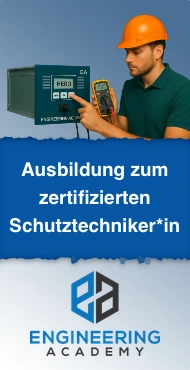EARTfelt Welcome, dear friends of protection and control engineering! Test Universe 4.00 (Build 5800) is a major Test Universe release, supporting the new Power test modules and offering additional benefits and performance improvements as listed below.

TU 4.00 can work with test files created with any previous Test Universe version, whereas files created with TU 4.00 cannot be opened with older TU versions.
The major changes as compared with TU 3.20 (Build 5300) are listed in alphabetical order of the components. Many other minor improvements and bug fixes not mentioned here have also been implemented.
Global Features
#98379 (Build 5800): Installation, module licenses
Starting with Test Universe 4.00, all test modules are installed even if no related module license is present. This allows you to explore all features of the modules, creating, modifying or reading test files including Control Center documents and running offline (simulated) tests. The only restriction is that only modules with a valid (permanent or non-expired timed) license can actually run online tests with a connected CMC test set.
As in the past, the licenses can either be provided as a file (managed by the License Manager) or included in the connected CMC test set. As always, licenses are per individual CMC (serial number).
#61437 (Build 5800): More buttons in the Quick Access toolbar as default
Typical operation buttons like Start/Continue, Stop, Clear are now shown in the quick access toolbar (above the ribbon tabs) of each test module to offer an additional option for these functions besides the ribbon buttons and shortkeys. Not every user was aware of the standard Windows option to add buttons to the quick access toolbar from the offered selection as needed.
#99356 (Build 5800): RTF export problem with graphics under Windows 10Graphics like Time Signal View were shown as blank image if the export was done under Windows 10
(Windows 7 worked fine). This is fixed now.
#102907 (Build 5800): OCC test could not be executed after file opening with XRIO error
This has been improved now.
#110595 / #102144 (Build 5800): Better crash handling
In the past, it could happen that test injection continued after the test module had crashed (or seemed to
have crashed due to a hidden dialog). This is improved now.
#115604 (Build 5800): CMC Hardware error message hidden behind the test module
This is fixed now, avoiding the impression that the test module hangs.
Advanced Distance
#108862 (Build 5800): LinkToXRIO for all Shot / Check Test / Search Test grid data
You can now control all test parameters from settings in the Test Object via LinkToXRIO. This allows e.g. shots to follow changes of the relay characteristic, or to be controlled by user parameters stored in the Custom section of the Test Object.
#108874 (Build 5800): LinkToXRIO for following a line angle change
If a shot or check test or search test should automatically adapt to changes of the line angle as specified in the Test Object, you can now right-click on the Phi or Angle cell in the detail data area of the Test View andselect ‘Follow line angle change’. This replaces the current angle value by an XRIO link to the line angle inthe Test Object together with an offset that results in the same value as before, but will change accordingly if the line angle is modified. This replaces the old ‘follow line angle’ setting. Documents created with older Test Universe versions are automatically adapted to this new treatment when loaded.
#108863 (Build 5800): Extended edit options for Shot / Check Test / Search Test rows in the test grid
Right-Click options
You can now use Cut, Copy Paste, Select All, Delete, Delete All, Move Up, Move Down, LinkToXRIO,
Remove Link, Go to Linked Value etc.
Detail data (Test Point / Check Line / Search Line)
If you have selected multiple rows in the data grid then cells which contain differing data in the selected rows will be empty in the detail data area. You can overwrite any such value (e.g. Phi) which will be written into the related cell of all selected rows.
#111737 (Build 5800): Consistent support of Stop button and F6 short key
Activating Static Output now highlights the Stop button and supports F6 in order to provide a consistent way of stopping test output, so besides pressing Static Output again, you can also stop injection by pressing the Stop button or F6 as you would during a test run using the Start/Continue button or F5 to start the test.
Advanced Power (NEW)
New test module. Feel free to explore it offline if you do not yet have a license for this module. See also the Examples of Use for this module.
The Advanced Power test module offers all features of the new Power module (see below) plus some extra features:
- > Individual frequency setting per shot
- > Ramps defined in the P,Q plane
o step ramps or smooth ramps
o linear change in P,Q or S,phi
o linear frequency change during ramp supported (e.g. generator deceleration)
o gap-free ramp segment sequences for any required trajectory
o flexible ramp assessment in addition to or instead of automatic zone assessment
> Impedance view R,X, including transformation of impedance zones into the power view P,Q
o Transformation depending on operating mode (const. voltage or const. current)
- > Power shots and ramps also shown transformed into the impedance view
- > Mirrored/scaled currents for a second current triple, to avoid pick-up of differential elements during test shots
- > Test repetitions with statistical analysis
- > Support of virtual binary inputs (via GOOSE or ISIO 200 binary extension)
Advanced TransPlay
#110327 (Build 5800): Unexpected sampling rate change for repetitions
This could happen when timer range repetitions were used. This is fixed now.
#109694 (Build 5800): Report update after changed measurement conditions
The update after changes to measurement conditions is now working.
#109695 (Build 5800): State Marker name change not updated in report
This is corrected now.
Annunciation Checker
#91395 (Build 5800): Adding signals/locations not possible after test run
This has been corrected now – you may enter additional signals and/or locations for further testing.
AuxDC Configuration
#113310 (Build 5800): Unintentional voltage change by mouse wheel
It could happen that the AuxDC voltage slider could unintentionally be moved when the mouse wheel was moved, leading to an unexpected DC voltage. The mouse wheel is now ignored to avoid this situation.
CMEngine commands
#34168 (Build 5800): Setting the IRIG-B encoder parameters without modifying the date and time
This is now supported with the command
irigb:enc:cfg(<CF>, <parity_mode>, <mod>, <coded_expr>, <auto_inc>), also see Test Universe Help.
Control Center
Auto-Save (NEW)
Under Test Options on the Home ribbon there is a new AutoSave tab which allows you to select if and after how many tested modules an automatic save action is carried out. This gives you a backup copy of the Control Center document with the test results achieved until that moment, in case anything goes wrong afterwards. You may set the number of tested modules (default is 3) to 1 which auto-saves after each tested module, with the only drawback of increasing the overall test duration by the time needed for the saving activities.
#28610 (Build 5800): Page numbering in Control Center report
The printed report of an OCC document now automatically displays page numbers in the footer of each
page, showing ‘n / m’ with m as the total number of pages and n as the current page.
#19705 (Build 5800): Suppression of empty report pages for inactive modules
In the past, test modules set to inactive in an OCC document would create an empty page in the test report.
This has been changed now.
#72006 (Build 5800): Better handling of inadvertent switch to simulation mode
In the past, it could happen that an OCC test sequence switched to offline mode when the communication with the CMC was interrupted, continuing the test offline with simulated data. This has been improved now. The test is being stopped and the user gets a message informing him about this condition.
#107983 (Build 5800): Correct drag and drop behaviour
In the past, it could happen that dragging and dropping modules or groups in the tree view of Control Center failed to insert the modules at the target location. This is fixed now.
Harmonics
#49186 (Build 5800): Time Signal View correction
The Time Signal View sometimes did not match the (correct) signal injection as specified by the test settings. This is corrected now.
#94512 (Build 5800): Phase jump for incident state in Time Signal View
It could happen that, although the signal output was correct, the Time Signal View showed a phase jump of 180°. This is corrected now.
Note that tests with NET-2 processor board do not introduce a phase jump any more whereas devices with the older NET-1 board do have a phase jump in the output signal if the prefault duration is not a multiple of the fundamental period, although the Time Signal View shows otherwise. Feel free to upgrade your test set to NET-2 (offering other benefits as well) if this is unacceptable for your tests.
ISIO Connect
#110678 (Build 5800): CMEngine license not required any more
In the past, ISIO Connect checked for the CMEngine license, prohibiting online operation for users without that license for the targeted CMC. This has been changed now.
Meter
Wrong assessment in Meter Mechanism test
If the values read back from the meter and entered by the user were entered with more than 5 digits then the test was always assessed as Passed. This is corrected now.
OMICRON News
#95757 (Build 5800): No access to RSS Feed via proxy server
The News info was not accessible if the PC was behind a proxy server. This is fixed now.
Overcurrent
#111738 (Build 5800): Consistent support of Stop button and F6 shortkey
Activating Static Output now highlights the Stop button and supports F6 to provide a consistent way of stopping test output, so besides pressing Static Output again, you can also stop injection by pressing the Stop button or F6 as you would during a test run using the Start/Continue button or F5 to start the test.
Power (NEW)
New test module. Feel free to explore it offline if you do not yet have a license for this module. See also the Examples of Use for this module.
- > This test module as well as the new Advanced Power test module (see above) aim at testing all applications which focus at and/or are to be assessed in the complex power domain P,Q resp. S, phi.
- > The applications to be tested range from load shedding and stability functions like Q-V protection to power swing blocking to generator and motor protection as well as admittance testing (e.g. zero- sequence admittance protection against ground faults).
- > Key features:
o Complex power view P, Q
o Complex zones/elements, definition like the way impedance zones are defined in Distanceo Shots defined as P,Q or S, phi
o Constant voltage or constant current mode
o Binary output control for pre-incident, incident and reset states
o Improved tolerance handling with absolute and relative magnitude tolerance plus angle tolerance16 PQ Signal Generator
#16840 (Build 5800): Voltage range limits for harmonics output
Previously, the check for the maximum level of signal output with superimposed harmonics has been calculated in a simplified fashion (only adding magnitudes, ignoring phase relations) which lead to too high calculated maximum magnitudes, therefore sometimes blocking output although the signal would indeed not violate the output capabilities. This has been corrected now.
#21915 (Build 5800): Phase shift when synchronizing the start of ‘Harmonics’ statevia GPS/IRIG-B
This is fixed now.
#40053 (Build 5800): Voltage Notches: Phase jumps in output signal and Time Signal View
Phase jumps occurred when using times which were not a multiple of the fundamental period. This is fixed now.
Pulse Ramping
#101550 (Build 5800): Voltage phases corrected for certain fault durations
For certain settings of the fault duration, the three output voltages were injected in phase instead of with their intended phase relation. This is fixed now.
QuickCMC
#71082 (Build 5800): Support of virtual binary inputs and outputs
QuickCMC now supports virtual signals (via GOOSE mapping) and can therefore e.g. make use of ISIO 200 as binary extension boxes, e.g. associated via ISIO connect.
Ramping
#115150 (Build 5800): Crash when trying to link to very large XRIO values
This is corrected now. The reason was the resulting very large number of steps to be calculated. We now have a maximum of 21800 calculated intermediate steps per non-direct ramp to avoid such out-of-memory situations.
20 State Sequencer
#59528 (Build 5800): Consistent support of Stop button and F6 shortkey
Activating Static Output now highlights the Stop button and supports F6 in order to provide a consistent way of stopping test output, so besides pressing Static Output again, you can also stop injection by pressing the Stop button or F6 as you would during a test run using the Start/Continue button or F5 to start the test.
Signal detection problem with CMB-IO
It could happen that changes of binary signals from a CMB-IO connected as extension went unnoticed, thus making the test fail.
This is corrected now.
Test Object
XRIO import filter for ABB PCM600 software (NEW)
Relay settings managed by this program can now directly be imported into the XRIO converter of ABB relays supported by the OMCIRON Protection Testing Library PTL.
TransPlay
#110389 (Build 5800): Wrong ‘Clipped signals’ indication
The indication ‘Data in file xxx.CFG exceed output capabilities of selected test set! Start output with clipped data’ could be shown although the imported signals are not out of range. This is fixed now.